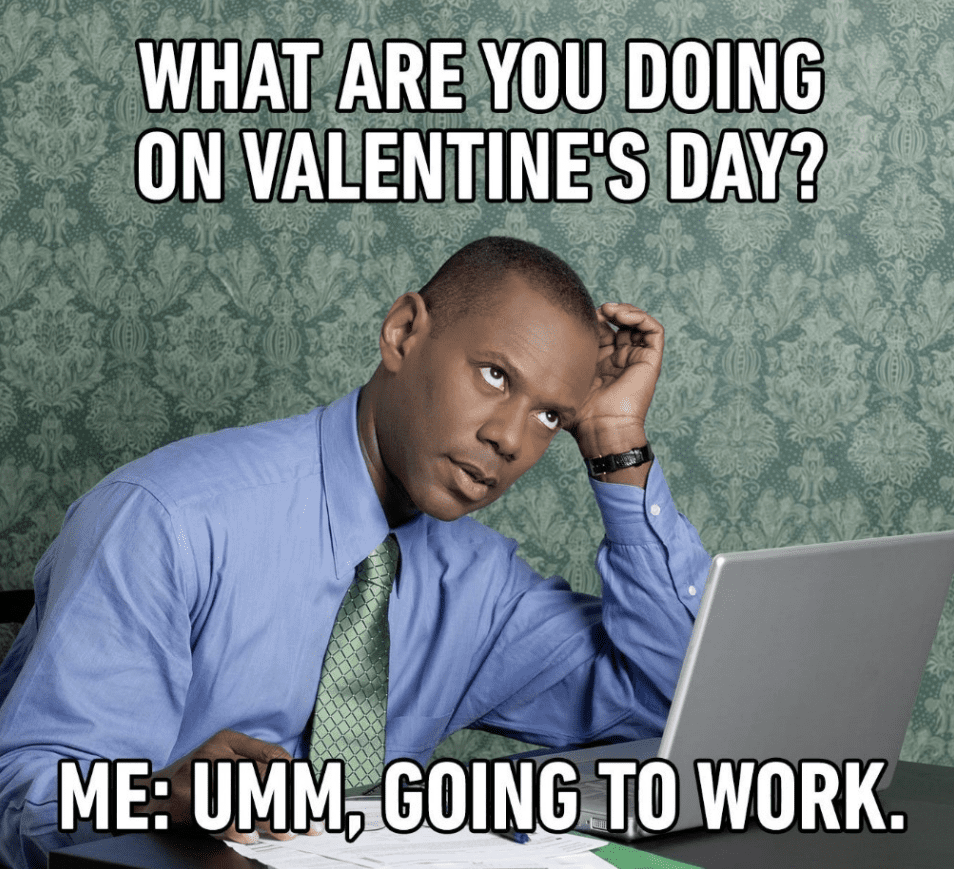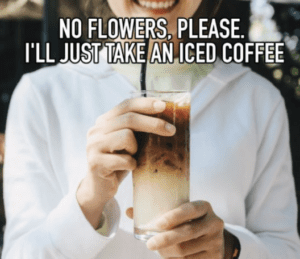DCSA is constantly offering ways to help out FSOs. You are thinking, “they give us lots of job security, that’s for sure!”. Well, that is true but they also offer lots of ways to fortify our security program such as security themes, classes, case studies, and announcements. Here are a few provided:
- CAS CALL CENTER: To assist with your personnel security clearance questions and concerns. Call them at 301-833-3850.
- NAESOC Contact Number: (888) 282-7682, Option 7
- CDSE SECURITY: “Targeting U.S. Technologies” the 2023 report is available!
- Annual PSI Survey: Begins March 2024—mark your calendars!
- Obtain a SF-86 Archival copy for your cleared personnel.
- Security Reviews: And finally—we have the gift of a LOT of on-site SRs 2024 AND a new Security Rating Score Pilot!
DCSA has been refining the ratings system over the last 6 months. We are going to be part of some of the pilot reviews and will share any information we find valuable! FSO PRO is compiling information to help you do your best!
STEP 1 – What to expect from Inspections in 2024
First—the government will notify you of the date, time, and items they will want to review.
Second—Start compiling the information for the review. It is pretty extensive and the more you have already uploaded to NISS, the more time you will save. The relationship with DCSA is a partnership. FSOs should regularly provide them with information!
Quick plug: If you are an FSO PRO Member, you can get a one-on-one session to go over your review information ahead of time—in case you need a second set of eyes! One FSO PRO members said, “FSO PROs help was SO HELPFUL to our inspection success!”.
Step 2 – How to prepare:
Here is a list of comprehensive items to gather for review. At FSO PRO, we like to set up these folders electronically on a restrict- ed-access shared drive and update them as we go throughout the year. This habit cuts WAY down on the time involved in pre- paring.
Folder A – Company Information: SF328, DD441, changes in ownership or address, if your By-Laws support who is on your KMP list, org chart, etc. Make sure your NISS account has all of this information and that your forms are JOINTLY executed (DCSA signa- ture, too).
Folder B – DISS Reports: You can download the Subject report as an Excel which will let you add job titles or contract numbers. You will need to explain anyone in your DISS who does not have access and who is your back-up User. Make sure you have put your personnel clearance numbers in NISS and that you can explain the process for how you add personnel to DISS. DCSA pays special attention to anyone not in Access or enrolled in CE.
Folder C – Self-Inspections: Checklist and Management memos/ Reports for each year since your last Review. Make sure you are using the new Self-Inspection checklist and that you complete the notes of each section. FIX any items identified!
Folder D – Contract information: Active Classified Contracts/DD254s – issued to you and that your organization has issued. For any subcontractors, make sure you have your NISS Validations and that the DD254s are uploaded in NISS. Complete any special briefings, such as COMSEC and NATO, even if the government customer is doing them too.
 Folder E – Security Briefs and Training: All CFR 117 required topics: Initial Security Briefing, Insider Threat, Annual Security Re-fresher, and Debriefing Statements. Include new details on the SEAD Reporting Requirements and penalties for unauthorized disclosure.
Folder E – Security Briefs and Training: All CFR 117 required topics: Initial Security Briefing, Insider Threat, Annual Security Re-fresher, and Debriefing Statements. Include new details on the SEAD Reporting Requirements and penalties for unauthorized disclosure.
Folder F – Personnel Security Clearance: Make sure you have the Privacy Statement from CFR 117 that tells clearance candidates that you will review their SF86 then destroy it. Again, be able to explain the process of the steps you do for personnel clearances.
Folder G – Security Policies and Procedures: All your SPPs, Disciplinary Policy for Security Violations, etc. They should be updated with CFR 117 references, SEAD 3 procedures, and tailored for your organization.
Folder H – Reports: Incident/Adverse, Suspicious Contacts. Any self-reports, suspicious contacts, and adverse information (and their results) since the last review go here. Make sure you know who your CISA is (hint—its usually that person who emails you a
pw protected briefing each month!)
Folder I – Consultants: Any 1099 or Independent Contractors utilized on classified contracts and their signed “Consultant Certificate” goes here. Make sure they are reflected on your numbers in NISS.
Folder J – FSO Information: Any training certificates for your FSO Courses, extra training (classified storage, NCMS, other STEPP Courses) and any appointment letters.
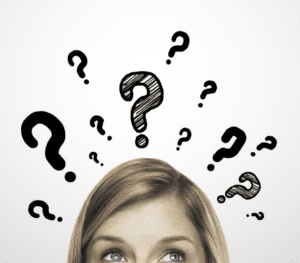 Folder K – Specialized Briefings: To repeat: NATO (make sure they are not over a year old), COMSEC (including semi-annual reports if you have a COMSEC Account), Counterintelligence, SCI, Foreign Travel, etc. briefings go here. It doesn’t matter if the government is already han- dling this—if it is on your DD254, you should do it too!
Folder K – Specialized Briefings: To repeat: NATO (make sure they are not over a year old), COMSEC (including semi-annual reports if you have a COMSEC Account), Counterintelligence, SCI, Foreign Travel, etc. briefings go here. It doesn’t matter if the government is already han- dling this—if it is on your DD254, you should do it too!
Folder L – Visits: VAR template and any incoming VARs if you have classified storage or host classified meetings.
Folder M – Insider Threat: Your Insider Threat plan (signed by your Senior Management Official), records, working group minutes, self-reports, self-certification plans, training for programs and personnel records. PLEASE make sure that everyone in the Insider Threat Working Group has taken the “Establishing the Insider Threat Program” training!
Folder N (if applicable) – Classified Storage: Anything pertaining to your classified storage – your SPP, SF701 and SF702 emergency plan, checklists, 147 form, signage, the certificate for the GSA-Approved locksmith who set your safe lock, etc. Make sure your container is not out of date.
Folder O – Miscellaneous: Anything else! We used to add the PSI Survey to this section, but they know it is done through NISS now so anything extra goes here!
STEP 3 – Gather Key Personnel
DCSA will want to speak to personnel who can discuss your contracts. Sometimes that is you, sometimes it is the owner/senior management, and sometimes it is a program manager. Sometimes that is a cleared person and sometimes it is an uncleared person.
Regardless, make sure folks are available and that you have let them know what type of questions to expect. The questions are at the end of the new Self Inspection but FSO PRO members get the documents so they can disseminate them easily. With the new security review method, it is more than just a checklist of documents listed above. The government wants a clear picture of the risks and all the ways they can recommend the best security practices for your organization and your personnel’s current understanding of the program.
Is there more to a SR than this? Yes, but this gives you a strong framework to walk into an assessment and know you can work with your DCSA Rep to build the best program you can have!
Want more? We are planning an online workshop for those who would like more training on Security Review Prep. If you are interested, let us know!

We Love Our FSO PRO Members!
How do you get an amazing AFSO to help you for less than 2 fancy coffees a month? (below are ACTUAL quotes)
“I did not know where to start when they told me I was the FSO now. You helped me get all the priorities done and create my strategy.”
“We got a Commendable! Thank you for your help!”
“You stayed on the phone with me until my changed condition was done!”
“I had so much going on—your help preparing for my inspection was invaluable!”
“Thank you for helping her through the incident reports.”
As an FSO PRO member, you get interactive support and practical, every day tools for your organization. We answer questions, jump on a call, provide instructions, and more!
We are adding more videos, ecourses, and resources soon, so join the club while you can benefit from our current rate! After the end of September, that will go up slightly, but you can secure your spot at this rate now!